Maintenance mode is on
This site is for testing purpose only! If you accidentally open this site please get back to our life site here
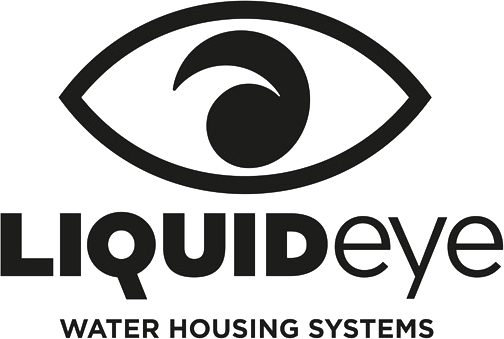
This site is for testing purpose only! If you accidentally open this site please get back to our life site here
